DOWNLOAD AND RUN PUBG MOBILE ON PC FOLLOWING THESE 6 EASY STEPS!!
Step 1:
Click this link or go to https://syzs.qq.com/en/ and download Tencent Gaming Buddy Client. It's an emulator for PUBG mobile to play it on PC!
Step 2:
After completion of the download, open the downloaded file and follow the screenshots given below,
click on customize to select your own location to install the game or click on install directly to install in the default location which is in the primary system drive ie. C: drive.
Step 3:
Wait for the game to download and install automatically as shown in the screenshots below
Step 4:
After the game downloads and installs it will run automatically. Close the game and tune up the Client Settings to make the game run smooth. Do the settings in the below screenshot or read the article given below
ALSO CHECK THIS: BEST SETTINGS FOR PUBG MOBILE-TENCENT GAME BUDDY
Step 5:
Run the game after all the app settings are done.Its time to tune up the in-game settings! Do the settings given in the screenshot below to experience a 60fps smooth pubg gameplay.(depends on your system configuration also)
Step 6:
You're all done installing and tuning up the settings for PUBG Mobile! Enjoy fragging!Check out some articles below for more information on PUBG MOBILE.







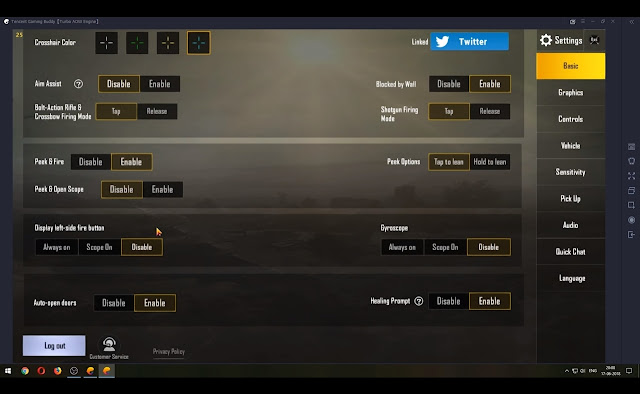
How To Pubg Mobile For Pc (Not Bluestacks) Step By Step - Tencent Gaming Buddy - Pubg How - Answer To Your Every Question Related To Pubg Mobile! >>>>> Download Now
ReplyDelete>>>>> Download Full
How To Pubg Mobile For Pc (Not Bluestacks) Step By Step - Tencent Gaming Buddy - Pubg How - Answer To Your Every Question Related To Pubg Mobile! >>>>> Download LINK
>>>>> Download Now
How To Pubg Mobile For Pc (Not Bluestacks) Step By Step - Tencent Gaming Buddy - Pubg How - Answer To Your Every Question Related To Pubg Mobile! >>>>> Download Full
>>>>> Download LINK LK