SETTING UP YOUR OWN DISCORD SERVER FOR PUBG MOBILE IN THESE EASY STEPS!
Here’s what you need to do:
- Download and install the Discord app on your Android from Google Play Store.
- Open the Discord app and log /create an account .
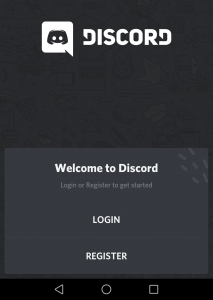
- Tap on the '+' icon
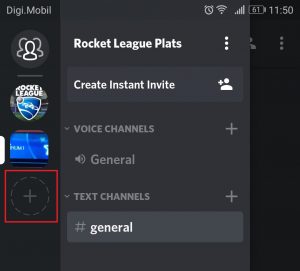
- Create a new Server.
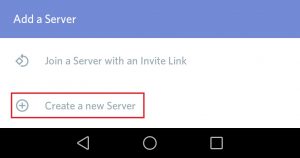
- Now it’s time to configure your new server. Decide a name and an image (optional). Hit Create
- After the server is created, tap the action button in the top left corner and select Create Instant Invite.
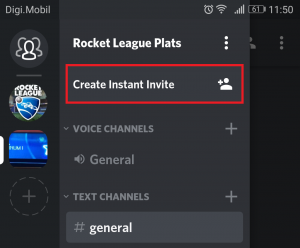
- Discord will automatically generate a link that you can use to invite your friends to the server you’ve just created. .
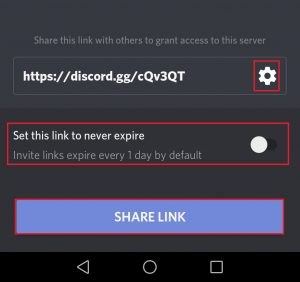
- Choose an app from the line-up that will allow you to invite your friends.
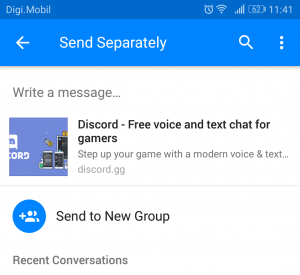
SETTING UP DISCORD ON ANDROID, FULL TUTORIAL :
ALSO READ : ULTIMATE PUBG MOBILE LOOT GUIDE!
ALSO READ : EARN MONEY PLAYING PUBG MOBILE!
ALSO READ : HOW TO PLAY PUBG MOBILE EVEN ON 1GB RAM PHONES!
For any questions related to PUBG Mobile, comment down below.Thank you!


0 comments:
Post a Comment